Review: My Roku Has Been a Sweet Surprise
I have an older TV. You know, the kind with the big butt in the back? I got it at a pawn shop for only $30 a few years ago so it was a steal. I haven’t had the heart to get rid of it because it still works.
I can connect my cable to it but that is no good now that I dropped cable. I got tired of paying all that money to watch a handful of shows. Plus I was tired of the commercial messages coming in my house and influencing my kids. Bit I digress…
A Perfectly Good TV I Can’t Watch?
So I have this perfectly good TV in my room collecting dust. I’m thinking about getting cable again but I snap out of it and opt for an Antenna. Well unfortunately today’s antennas don’t work on analog TVs. This could be a problem…
I put on my thinking cap (very useful in a crisis, real or imagined) and remembered a friend of mine asking me what I thought of the Roku device. At the time I didn’t know much about it so I couldn’t give him a good answer.
Roku to the Rescue!
That memory sparked new interest in me to research the Roku. Boy am I glad I did! I went to walmart to pick up one and did a bit of comparison shopping in store to be sure I was making the right choice.

There are three kinds of Roku. You can get the standard model, an HD model, and an HD with Ethernet and USB capability. I picked up the standard model and then went in search of an adapter to make the Roku work in my TV.
I found the GE audio/video adapter that makes ot easy to connect my old tv to my new Roku.

The total cost for both was about $70 which is about the same as a basic cable subscription.
Let’s Set This Baby Up
Connecting everything was easy for me to do. I plugged in the right cords between the TV, the adapter and the Roku device. Next I turned on and let it find the Wi-fi. After that I set up the channels (mostly free) that I wanted to see. I can use my Netflix, Amazon Prime, and Pandora subscriptions on Roku so I get all the movies, shows, and music I want right on my older TV.

Controlling the Roku
There is a remote control that comes with the device. Honestly it’s easy to lose because it’s so small. I have another way to control my Roku though and it is though my smart phone. Yep, there is an app for that. I downloaded the app to use in case of emergency. I had to make sure the Wi-fi was turned on because that is how the device connects with the app. I can change the channel, type in the search box (which is a pain with the remote), and find new channels to add to my list.
Performance
Overall the performance is good. I can’t say it’s excellent because there are times the connection drops and re-buffers in the middle of the program. I think it has to do with either internet speed on my side or the channel side.
Over all I give the Roku a 3.5 out of 5 stars for performance. I give 5 stars for price and 5 stars for setup.
You can’t beat the savings over a cable subscription and you are not bombarded with commercials. That’s a win in my book.
Have you tried the Roku or similar device? What has been your experience? How much have you saved?

Samantha Gregory
Latest posts by Samantha Gregory (see all)
- test - Oct 1, 2013
- Help Your Georgia Schools Win $10k with #TrueBlueSchools - Sep 26, 2013
- How My Ninja Mom Moves Saves My Sanity - Sep 26, 2013

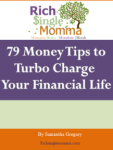


Great review. Thanks for sharing this product.
Rhonda thanks for reading. Lately the connection has been really good. May be my internet connection has gotten better but in any case, I’m happy that my programs are running all the way through instead of stopping and starting.